Introduction to VPN Troubleshooting
In today’s hyper-connected world, where virtually every aspect of our lives is intertwined with the digital realm, ensuring online privacy and security has become increasingly vital. Amid growing concerns about data breaches, surveillance, and cyber threats, Virtual Private Networks (VPNs) have emerged as indispensable tools for safeguarding our digital footprint, so lets understand VPN Troubleshooting. By encrypting our internet connections and masking our IP addresses, VPNs offer a layer of protection that is crucial in preserving our privacy and anonymity online.
However, despite their numerous benefits, VPNs are not immune to issues and challenges. Users often encounter various technical glitches and connectivity problems while using VPN services, which can hinder their browsing experience and compromise their security. From connection drops to slow speeds, compatibility issues to DNS leaks, navigating the complexities of VPN troubleshooting can be daunting for even the most tech-savvy individuals.
In this comprehensive guide, we will delve into the world of VPN troubleshooting, equipping you with the knowledge and strategies needed to tackle common VPN issues effectively. Whether you’re a seasoned VPN user or just getting started, this guide will empower you to overcome challenges and optimize your VPN experience for maximum security and performance. So let’s dive in and explore the intricacies of VPN troubleshooting, ensuring that you can navigate the digital landscape with confidence and peace of mind.
Understanding VPNs
Before diving into troubleshooting, let’s briefly understand how VPNs work. A VPN creates a secure, encrypted tunnel between your device and the internet. When you connect to a VPN server, your internet traffic is routed through this tunnel, effectively hiding your IP address and encrypting your data. This ensures that your online activities remain private and secure from prying eyes.
Common VPN Issues
Connection Drops:
Connection drops are one of the most common issues VPN users encounter. These drops can occur due to various reasons such as network congestion, server issues, or software glitches. When a VPN connection drops, users may experience sudden interruptions in their internet access, potentially exposing their online activities.
Slow Connection Speeds:
Another common issue with VPNs is slow connection speeds. This slowdown can be attributed to factors such as server distance, encryption overhead, and bandwidth limitations. While VPNs offer enhanced security, they can sometimes sacrifice speed in the process, leading to frustratingly slow internet browsing experiences.
Compatibility Issues:
Users may encounter compatibility issues when trying to use VPNs with certain devices or software. For example, some VPNs may not be compatible with specific operating systems or applications, resulting in connection failures or performance issues.
DNS Leaks:
DNS leaks occur when your internet service provider (ISP) is able to see the websites you visit, even when connected to a VPN. This defeats the purpose of using a VPN for privacy and can expose your online activities to unwanted scrutiny.
Blocked Websites or Services:
Certain websites or online services may block access to users connecting through VPNs. This can be due to various reasons, such as attempting to bypass geographical restrictions or prevent unauthorized access to content. Users may encounter error messages or blocked access when trying to visit these websites while connected to a VPN.
VPN Troubleshooting Solutions
Now that we’ve identified common VPN issues, let’s explore some troubleshooting solutions to address them:
Restarting the VPN Client:
Restarting the VPN client is often the first step in troubleshooting connection issues. Simply closing the VPN application and reopening it can resolve many temporary glitches or connection drops.
Switching Servers:
If you’re experiencing slow speeds or connection drops, try switching to a different VPN server. Choosing a server closer to your physical location can often result in faster speeds and more stable connections.
Checking Internet Connection:
If VPN issues persist, it’s essential to check your underlying internet connection. Ensure that your router is properly configured and that there are no issues with your ISP. You may also want to try restarting your router or contacting your ISP for assistance.
Updating VPN Software:
Keeping your VPN software up to date is crucial for ensuring optimal performance and security. Check for updates regularly and install them as soon as they become available to benefit from the latest features and bug fixes.
Adjusting VPN Settings:
Sometimes, tweaking the settings of your VPN client can improve performance. Experiment with different protocols, encryption strengths, and other settings to find the optimal configuration for your needs.
Conclusion
In conclusion, VPN troubleshooting is essential for maintaining a secure and reliable internet connection. By understanding common VPN issues and implementing the troubleshooting solutions provided in this guide, you can ensure that your online activities remain private and secure. If you’re experiencing persistent VPN issues or need assistance, don’t hesitate to reach out to our team at Digital Dart. Our experts are here to help you troubleshoot and resolve any VPN-related issues you may encounter.
Are you experiencing VPN issues? Let Digital Dart help! Contact us today for expert assistance in troubleshooting and resolving your VPN problems.

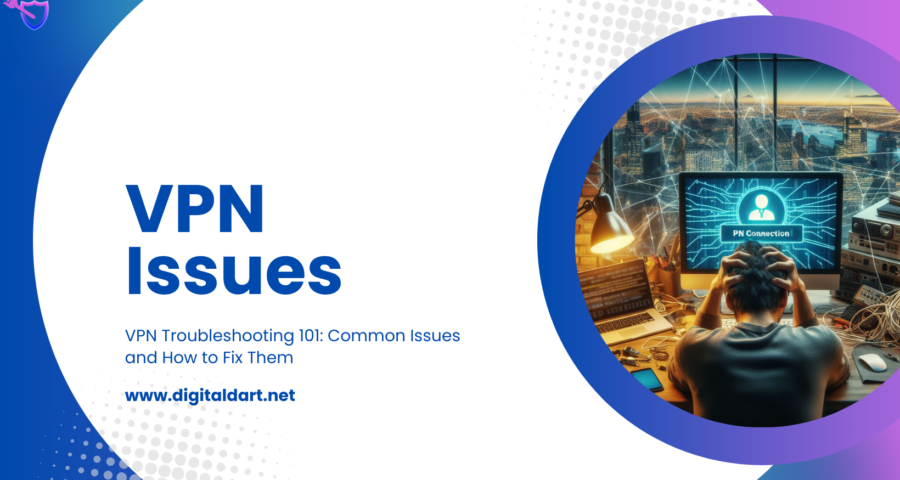
Leave a Reply